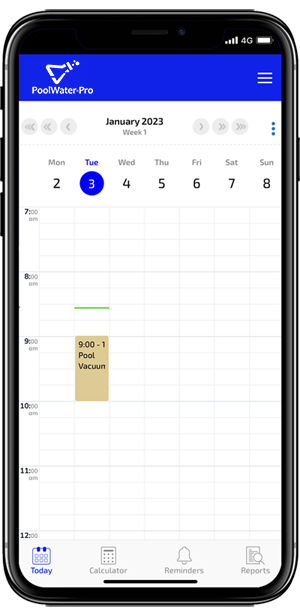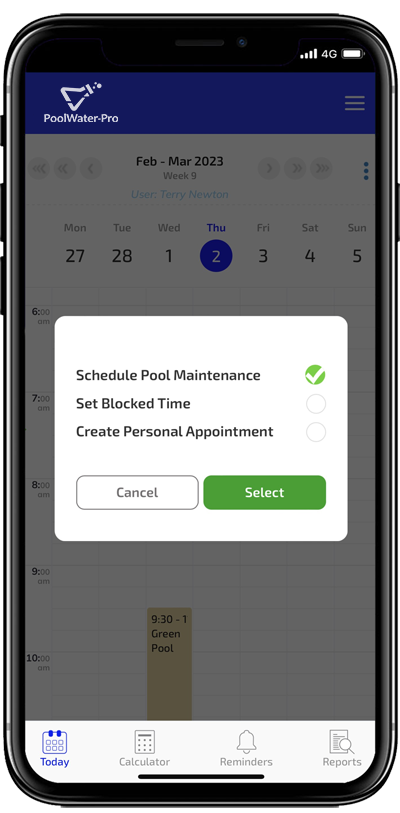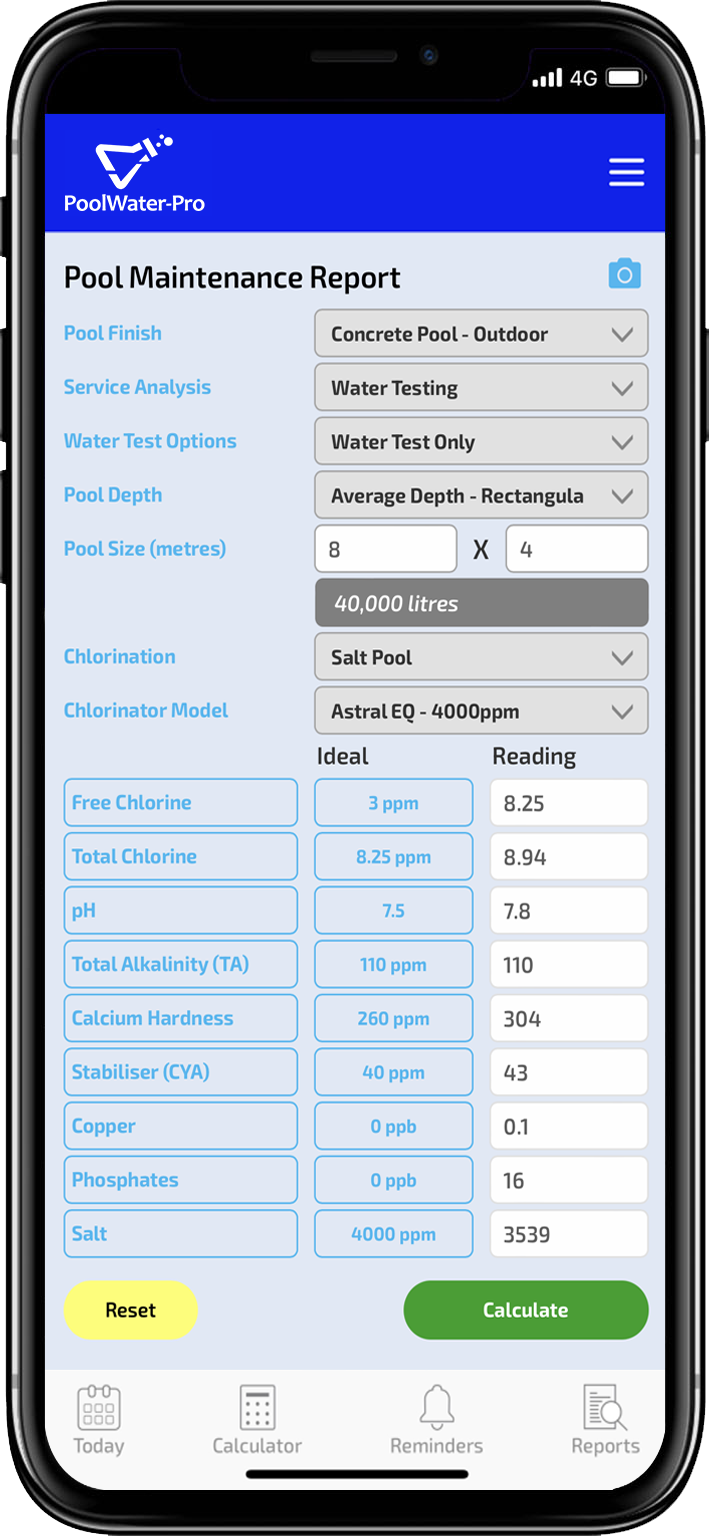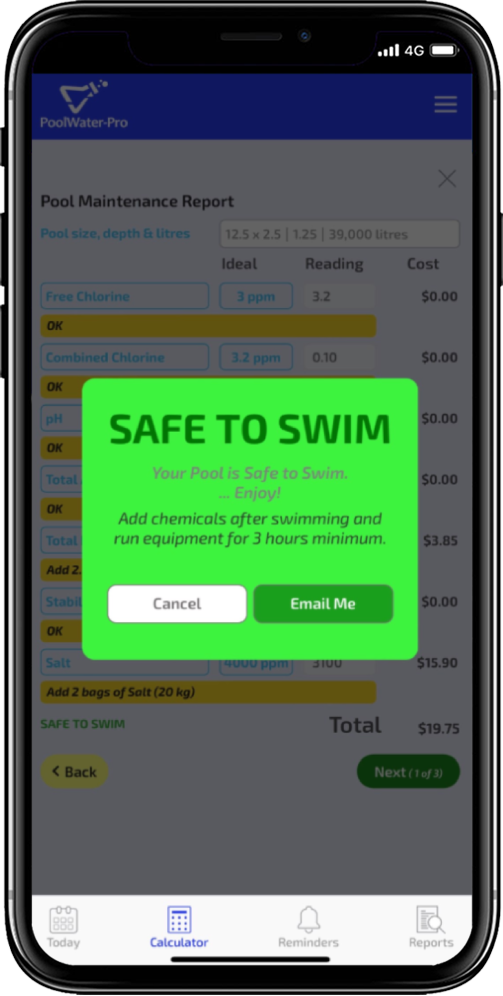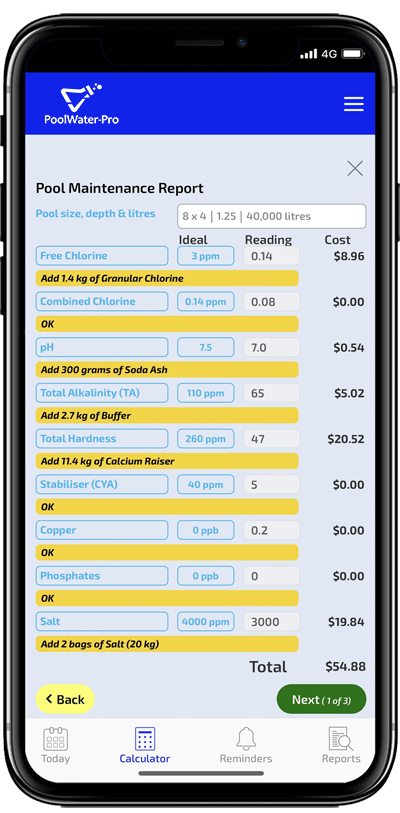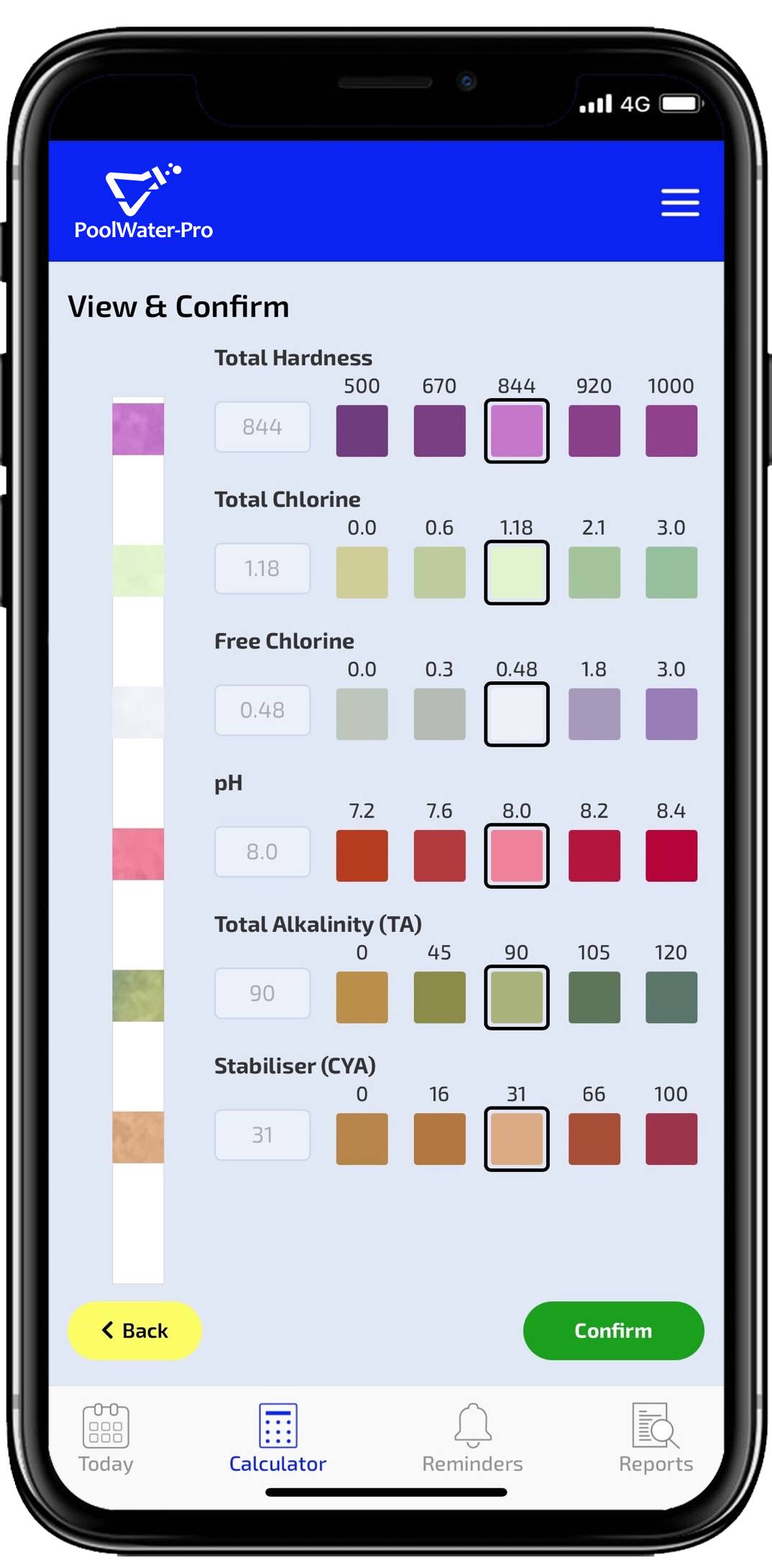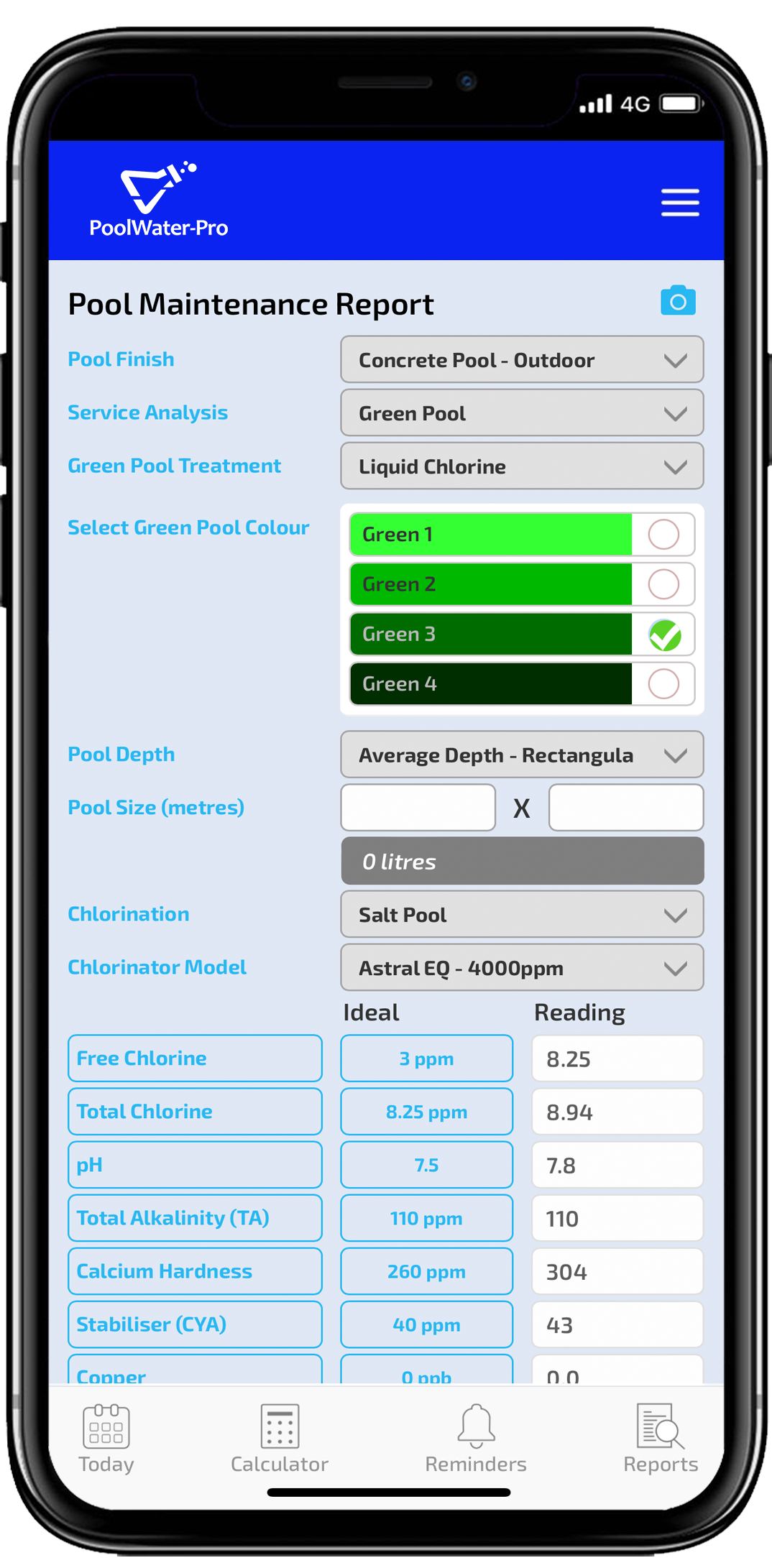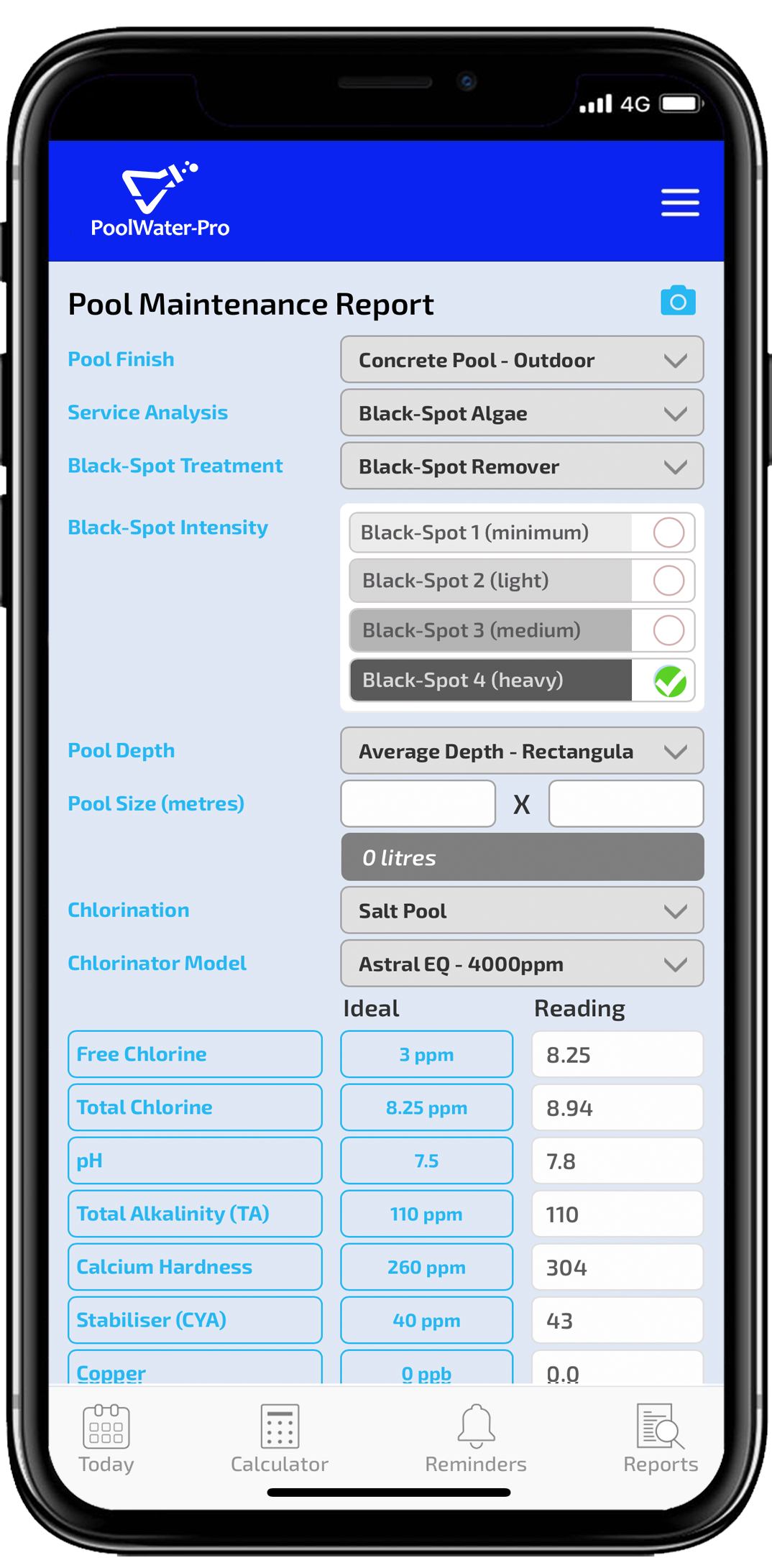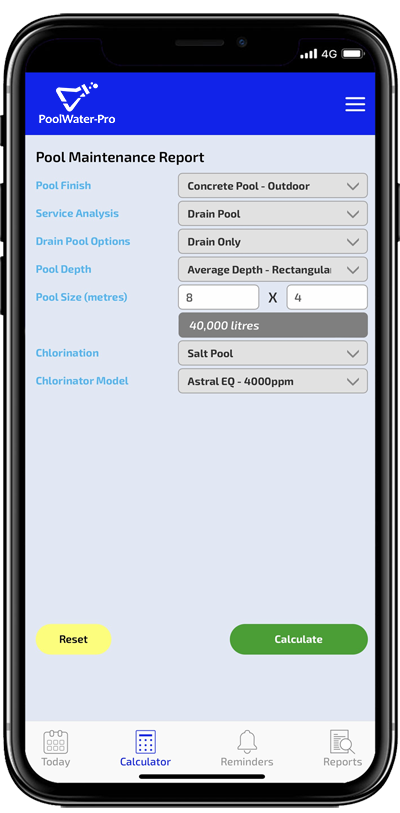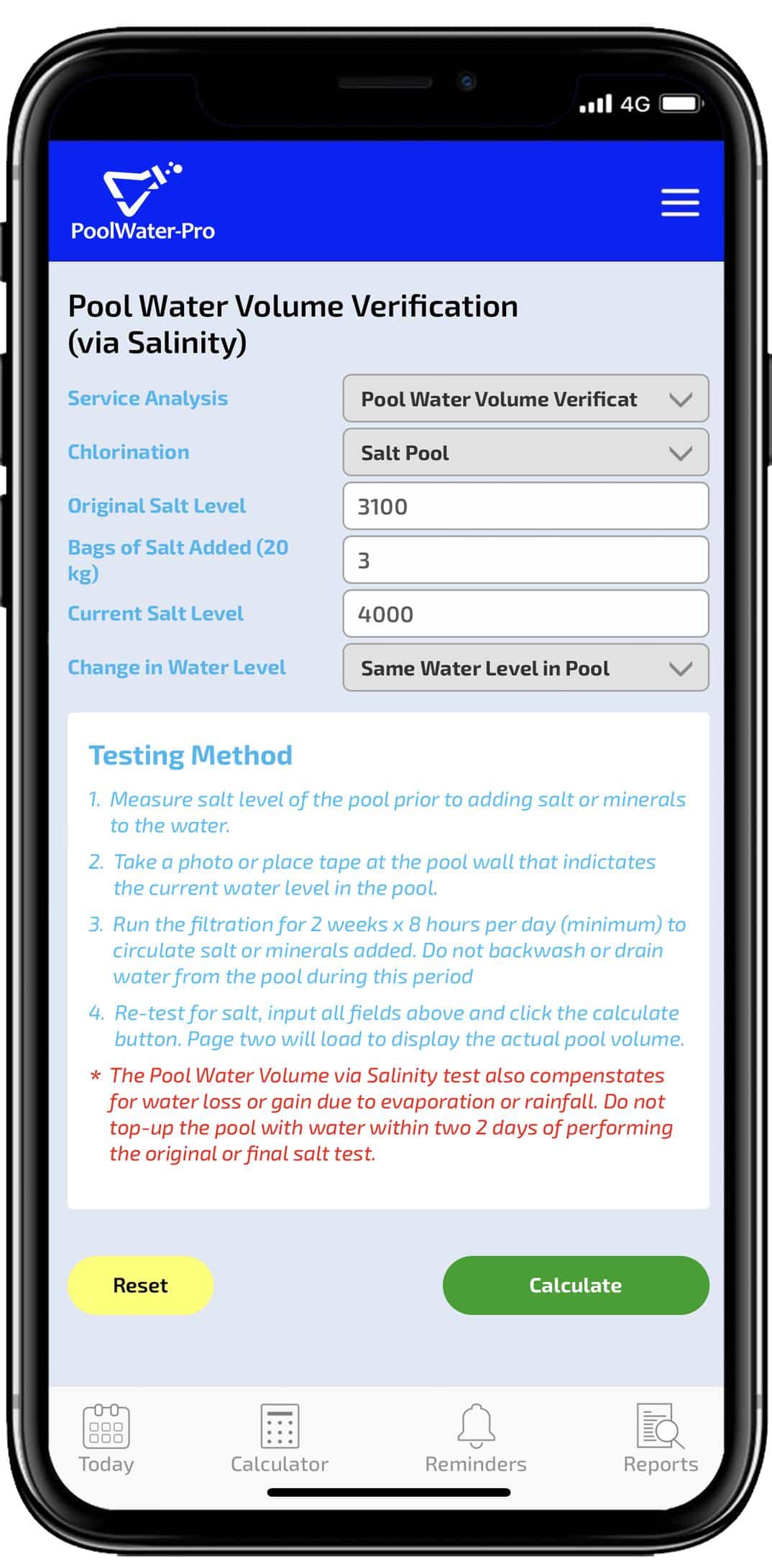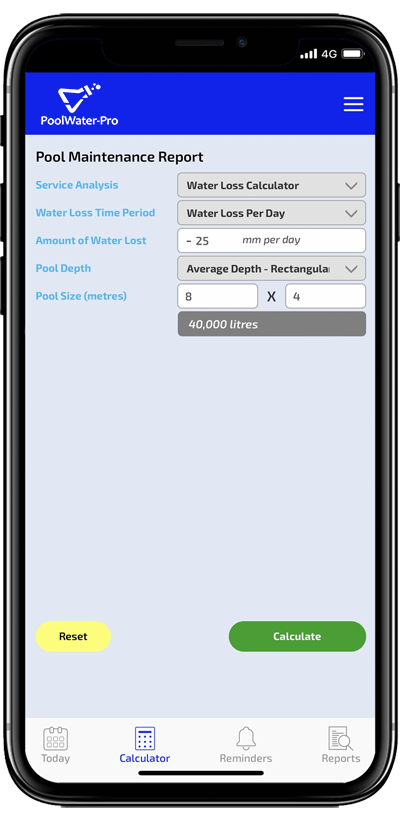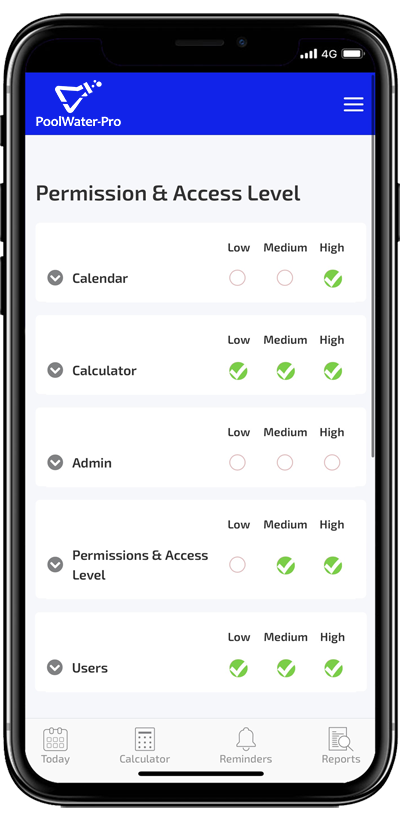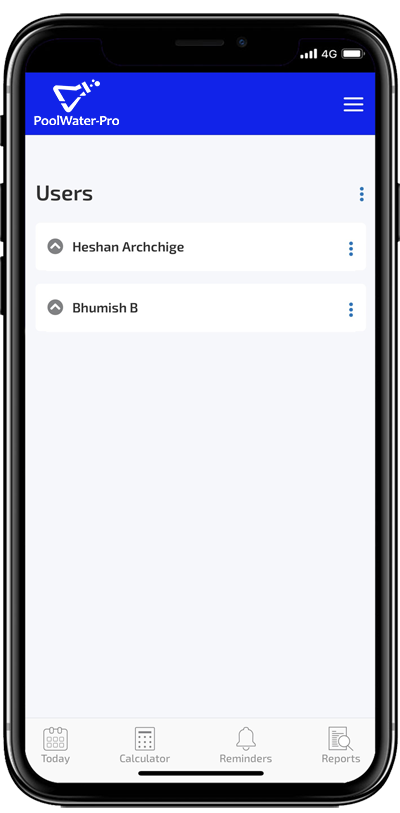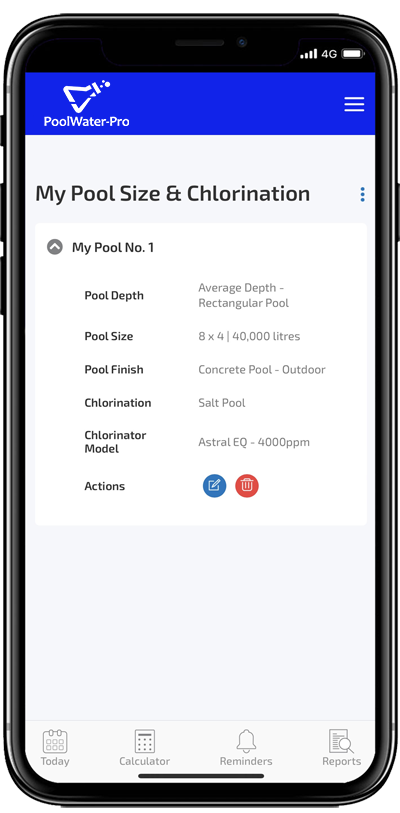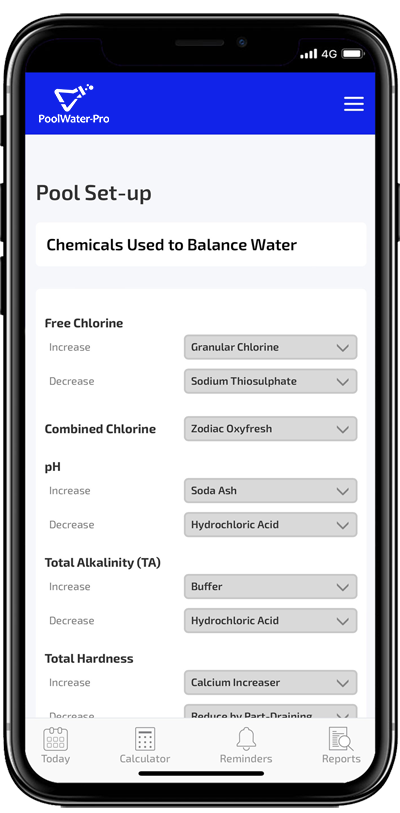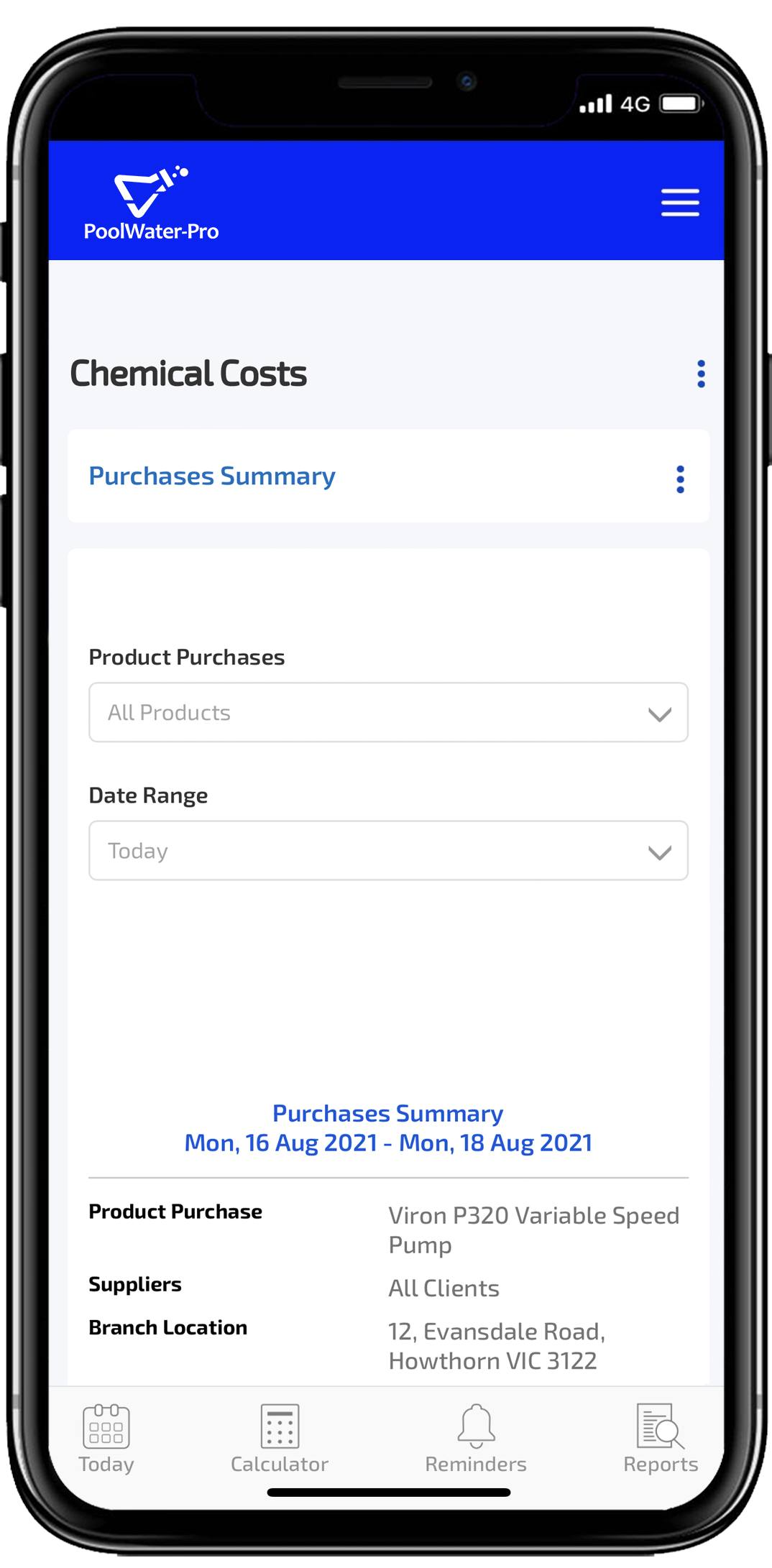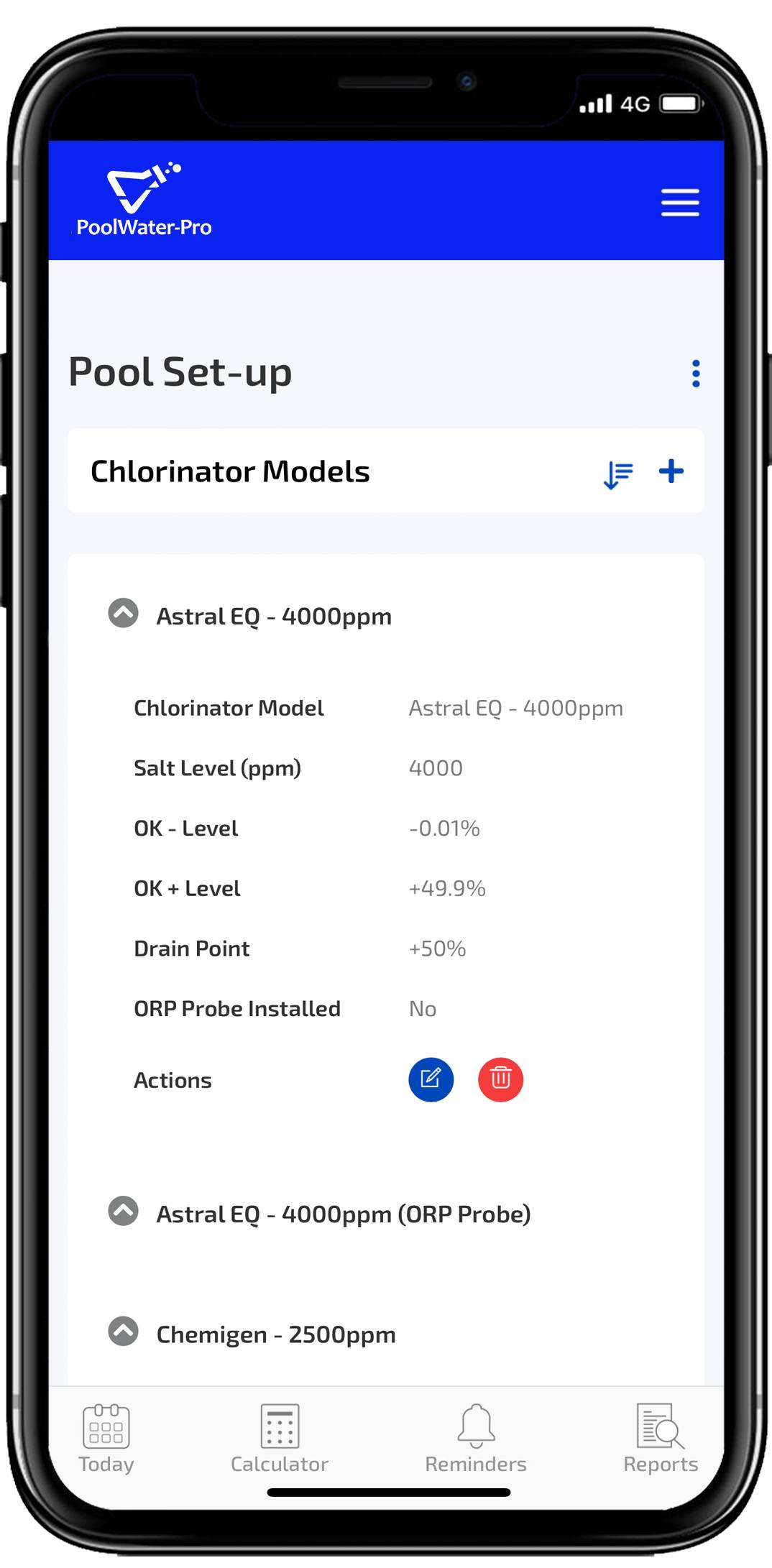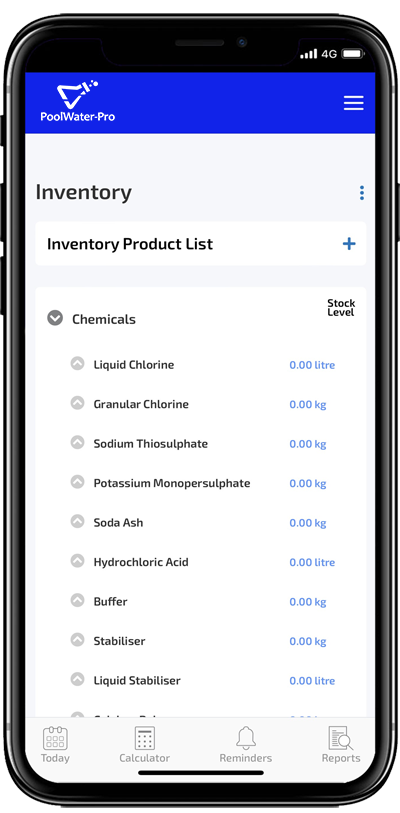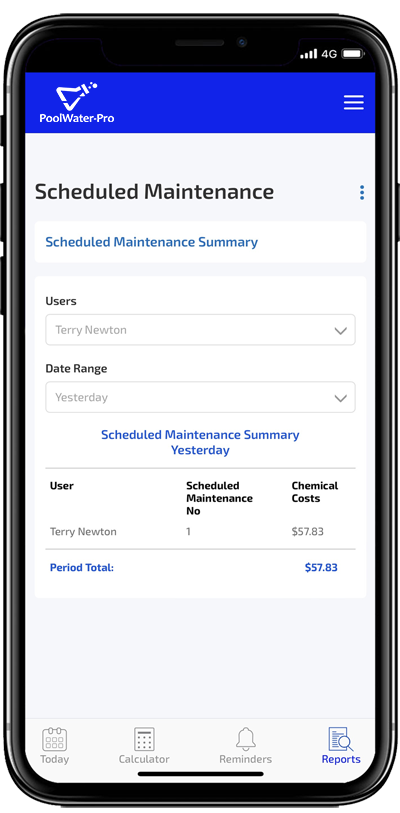Green Pool Causes & Fixes
The cause of green pools is usually simply a lack of chlorine. There are several issues that can be the cause for low chlorine and it’s best to investigate to find why your pool turned green pool right now. Knowing the cause also helps to not have the green issue repeat itself anytime soon. You don’t want to go through the process of fixing the pool, only to have it immediately turn green again. For algae to begin, chlorine has to have been low at some time. If algae begin to grow when chlorine was low and the chlorine levels return to ideal, algae can still survive in this environment.
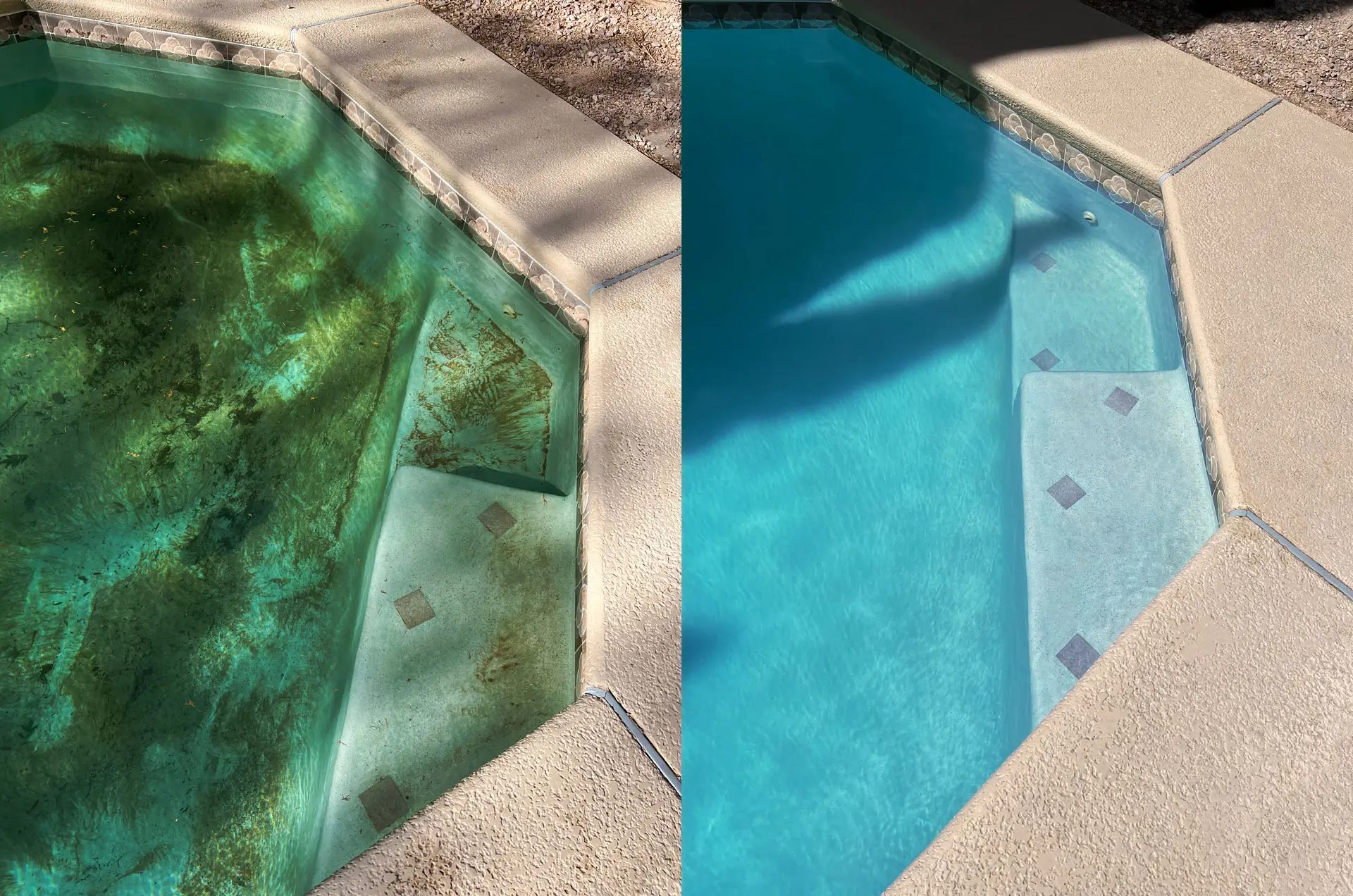
- Green Pool Causes
- Fastest Fix
- Quick Fix
- Traditional Fix
- Slower & More Economical Fix
Green Pool Causes
There are nine main reasons that could have been the cause of your pool turning green.
- Low Water Level
Insufficient water levels in your pool can affect the operation of your pump.
- Monitor your pool water level regularly. During summer months monitoring your pool for evaporation is required weekly or more frequently during hot and windy periods.
- Power Failure
If there is a power failure, chlorinators or equipment controllers can sometimes not resume in “auto” and continue to automatically sanitise the pool.
- Manually Chlorinated
If your pool is manually chlorinated and not enough chlorine is being added, this can cause low chlorine levels.
- Equipment Failure or Power Outage
If the pump, chlorinator or equipment controllers stop to work, the chlorinator won’t be producing chlorine.
- Clogged Skimmer or Pump Baskets
The skimmer or pump basket having too much debris can cause lower water-flow and either reduce or stop the amount of chlorine being produced at the chlorinator.
- Low or High Stabiliser Levels
Stabiliser or cyanuric acid is used in outdoor pools to protect chlorine from UV exposure.
- If the stabiliser level is too low, your pool can lose as much as 80% of its chlorine within 2 hours. With stabiliser levels between 20-40 ppm the pool would only lose about 20% of chlorine over the same time period.
- If stabiliser is high, the chlorine molecules will be restricted and not be able to sanitise effectively.
- Free chlorine should be 7.5% of stabiliser levels . With high stabiliser there may not be enough chlorine to be able to sanitise effectively, which can also be a green pool cause.
- Low or High Salt Levels
Chlorinators need a minimum amount of salt to be able to generate chlorine, but this will vary depending on the chlorinator manufacturer.
- Check monthly that your salt levels are within manufacturer’s recommendations. Use an electronic salt meter for undertaking your salt tests.
- High salt levels can lead to corrosion of electrodes or cell plates and could cause malfunction or failure of the chlorinator.
- Pollen
Pollen can be carried into your pool by the wind or rain.
- Pollen is harmless to yourself or your pool and is easily removed.
- Pollen provides a food source for algae and can contribute to its growth.
- Metals
Pool water with low pH coming into contact with copper pipes, heat exchangers, fittings or fixtures can result in copper leaching into the water.
- Copper based algaecides or imbalanced pool water with high levels of copper can also lead to green water.

Fastest Fix
Draining your pool is the fastest way to resolve your green pool issue, but should only be considered if time is of the essence, if there is excessive debris in the pool, or if the water quality is beyond repair.
It is a good idea to drain your pool every 8-10 years to remove total dissolved solids built-up in the water over this time and start again with fresh water. Resolving your green pool may coincide with this timing.
Do not drain a fibreglass or vinyl liner pool yourself, consult with a pool professional.
For draining your pool, a submersible pump and wet-vac are required. The water should be drained to sewerage and not to the garden or onto the lawn, because salt and chlorine in the water can easily kill plant matter.

Quick Fix
Dose with liquid chlorine and add clarifier. Run the filter non-stop until the water is clear.
The quantities will vary depending on the severity of the algae bloom and the size of the pool.
- Second method is to increase the pH to a minimum of 7.6 to 7.8, add liquid chlorine and add flock.
- When adding liquid chlorine, pour it gently from the container (to avoid splashing) around the pool’s perimeter, proportionally distributing more in the deeper end than the shallow end.
- To add flock, refer to manufacturer’s instructions for dosage quantities and procedures for adding it to your pool.
- If a media filter, after adding chlorine and flock, run the system with the filter on recirculate for 24 hours. After this time all of the algae should be killed and settled to the floor of the pool.
- If a cartridge filter and also after adding chlorine and flock, remove the cartridge filter element, run the system for 24 hours. After this time all of the algae should be killed and settled to the floor of the pool.
- For the clarifier or flock method, when all of the algae have settled on the bottom of the pool and the water is clear (not cloudy), vacuum the dead algae to waste.
- If a cartridge filter and you don’t have a way to vacuum the pool without going through the filter, call a pool professional to assist with the vacuuming.

Traditional Fix
Add liquid chlorine, the amount will vary depending on the severity of the algae bloom and the size of the pool.
- When adding liquid chlorine, pour it gently from the container (to avoid splashing) around the pool’s perimeter, proportionally distributing more in the deeper end than the shallow end.
- Run the filter for its normal filtration cycles and re-check after four days.
- If a media filter, backwash the filter each day until the water is clear. For a cartridge filter, clean the filter elements each day until the water is clear.
- When the algae the pool will turn cloudy, which is the dead algae suspended at different levels in the water.
- Eventually the dead algae will become water-logged and sink to the bottom of the pool.
- After four days if the pool is still cloudy, add 75% of the initial chlorine dosage and repeat the filtration and backwashing or cleaning the filter elements processes above.
- Once all of the algae have settled on the bottom of the pool and the water is clear (not cloudy), vacuum the dead algae to waste.
- If a cartridge filter and you don’t have a way to vacuum the pool without going through the filter, call a pool professional to assist with the vacuuming.
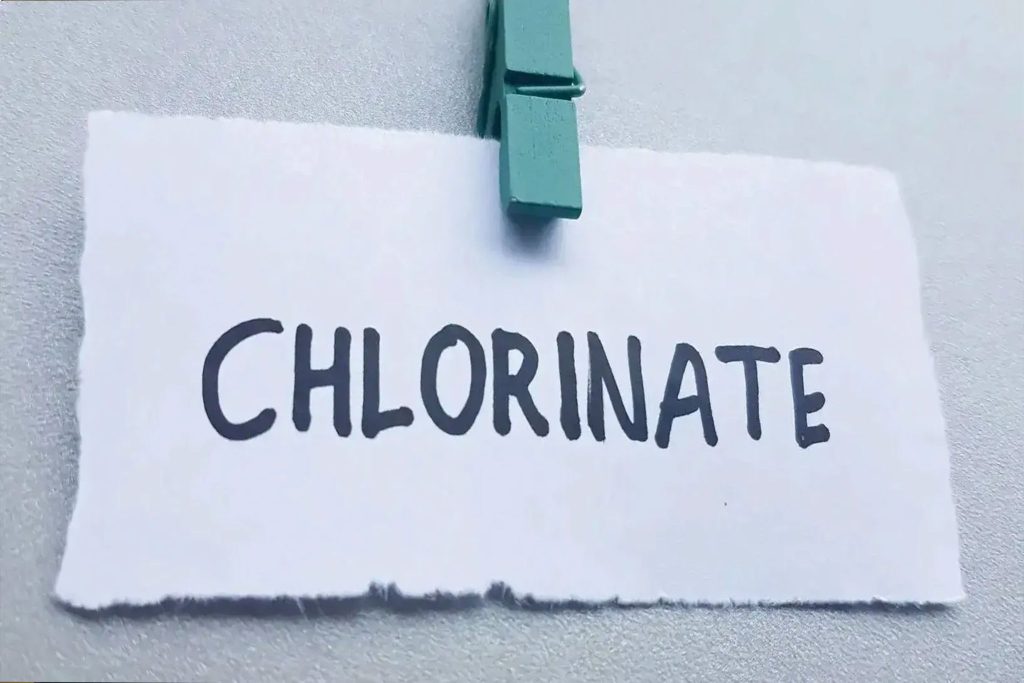
Slower & More Economical Fix
Adjust your chlorinator to maximum chlorine output and run the system non-stop until the water is clear.
- If a media filter, backwash the filter each day until the water is clear. For a cartridge filter, clean the filter elements each day until the water is clear.
- Once all of the algae have settled on the bottom of the pool and the water is clear (not cloudy), vacuum the dead algae to waste.
- If a cartridge filter and you don’t have a way to vacuum the pool without going through the filter, call a pool professional to assist with the vacuuming.

There are nine main reasons that could have been the cause of your pool turning green.
- Low Water Level
Insufficient water levels in your pool can affect the operation of your pump.
- Monitor your pool water level regularly. During summer months monitoring your pool for evaporation is required weekly or more frequently during hot and windy periods.
- Power Failure
If there is a power failure, chlorinators or equipment controllers can sometimes not resume in “auto” and continue to automatically sanitise the pool.
- Manually Chlorinated
If your pool is manually chlorinated and not enough chlorine is being added, this can cause low chlorine levels.
- Equipment Failure or Power Outage
If the pump, chlorinator or equipment controllers stop to work, the chlorinator won’t be producing chlorine.
- Clogged Skimmer or Pump Baskets
The skimmer or pump basket having too much debris can cause lower water-flow and either reduce or stop the amount of chlorine being produced at the chlorinator.
- Low or High Stabiliser Levels
Stabiliser or cyanuric acid is used in outdoor pools to protect chlorine from UV exposure.
- If the stabiliser level is too low, your pool can lose as much as 80% of its chlorine within 2 hours. With stabiliser levels between 20-40 ppm the pool would only lose about 20% of chlorine over the same time period.
- If stabiliser is high, the chlorine molecules will be restricted and not be able to sanitise effectively.
- Free chlorine should be 7.5% of stabiliser levels . With high stabiliser there may not be enough chlorine to be able to sanitise effectively, which can also be a green pool cause.
- Low or High Salt Levels
Chlorinators need a minimum amount of salt to be able to generate chlorine, but this will vary depending on the chlorinator manufacturer.
- Check monthly that your salt levels are within manufacturer’s recommendations. Use an electronic salt meter for undertaking your salt tests.
- High salt levels can lead to corrosion of electrodes or cell plates and could cause malfunction or failure of the chlorinator.
- Pollen
Pollen can be carried into your pool by the wind or rain.
- Pollen is harmless to yourself or your pool and is easily removed.
- Pollen provides a food source for algae and can contribute to its growth.
- Metals
Pool water with low pH coming into contact with copper pipes, heat exchangers, fittings or fixtures can result in copper leaching into the water.
- Copper based algaecides or imbalanced pool water with high levels of copper can also lead to green water.

Draining your pool is the fastest way to resolve your green pool issue, but should only be considered if time is of the essence, if there is excessive debris in the pool, or if the water quality is beyond repair.
It is a good idea to drain your pool every 8-10 years to remove total dissolved solids built-up in the water over this time and start again with fresh water. Resolving your green pool may coincide with this timing.
Do not drain a fibreglass or vinyl liner pool yourself, consult with a pool professional.
For draining your pool, a submersible pump and wet-vac are required. The water should be drained to sewerage and not to the garden or onto the lawn, because salt and chlorine in the water can easily kill plant matter.

Dose with liquid chlorine and add clarifier. Run the filter non-stop until the water is clear.
The quantities will vary depending on the severity of the algae bloom and the size of the pool.
- Second method is to increase the pH to a minimum of 7.6 to 7.8, add liquid chlorine and add flock.
- When adding liquid chlorine, pour it gently from the container (to avoid splashing) around the pool’s perimeter, proportionally distributing more in the deeper end than the shallow end.
- To add flock, refer to manufacturer’s instructions for dosage quantities and procedures for adding it to your pool.
- If a media filter, after adding chlorine and flock, run the system with the filter on recirculate for 24 hours. After this time all of the algae should be killed and settled to the floor of the pool.
- If a cartridge filter and also after adding chlorine and flock, remove the cartridge filter element, run the system for 24 hours. After this time all of the algae should be killed and settled to the floor of the pool.
- For the clarifier or flock method, when all of the algae have settled on the bottom of the pool and the water is clear (not cloudy), vacuum the dead algae to waste.
- If a cartridge filter and you don’t have a way to vacuum the pool without going through the filter, call a pool professional to assist with the vacuuming.

Add liquid chlorine, the amount will vary depending on the severity of the algae bloom and the size of the pool.
- When adding liquid chlorine, pour it gently from the container (to avoid splashing) around the pool’s perimeter, proportionally distributing more in the deeper end than the shallow end.
- Run the filter for its normal filtration cycles and re-check after four days.
- If a media filter, backwash the filter each day until the water is clear. For a cartridge filter, clean the filter elements each day until the water is clear.
- When the algae the pool will turn cloudy, which is the dead algae suspended at different levels in the water.
- Eventually the dead algae will become water-logged and sink to the bottom of the pool.
- After four days if the pool is still cloudy, add 75% of the initial chlorine dosage and repeat the filtration and backwashing or cleaning the filter elements processes above.
- Once all of the algae have settled on the bottom of the pool and the water is clear (not cloudy), vacuum the dead algae to waste.
- If a cartridge filter and you don’t have a way to vacuum the pool without going through the filter, call a pool professional to assist with the vacuuming.

Adjust your chlorinator to maximum chlorine output and run the system non-stop until the water is clear.
- If a media filter, backwash the filter each day until the water is clear. For a cartridge filter, clean the filter elements each day until the water is clear.
- Once all of the algae have settled on the bottom of the pool and the water is clear (not cloudy), vacuum the dead algae to waste.
- If a cartridge filter and you don’t have a way to vacuum the pool without going through the filter, call a pool professional to assist with the vacuuming.

Introducing Effective Solutions
Simplify your pool maintenance routine with POOLWATER-PRO. Our software turns test-strips into accurate digital readings, right from your phone. Get instant alerts to know if your pool is safe to swim, plus any chemicals needed.

Introducing Effective Solutions
Simplify your pool maintenance routine with POOLWATER-PRO. Our software turns test-strips into accurate digital readings, right from your phone. Get instant alerts to know if your pool is safe to swim, plus any chemicals needed.

Your Path to Clarity
Watch this quick explainer video to see the platform’s features and how it can make pool care hassle-free.
Watch this quick explainer video to see the platform’s features and how it can make pool care hassle-free.